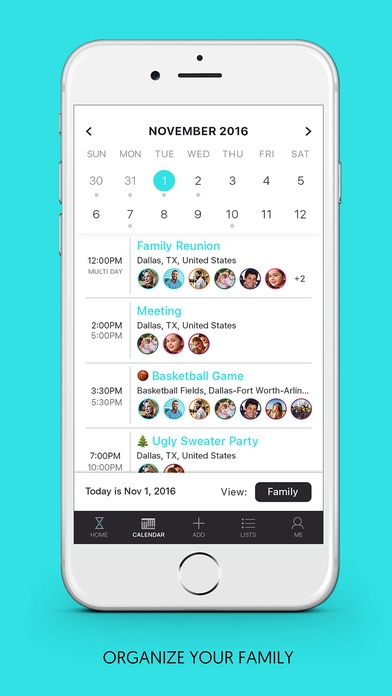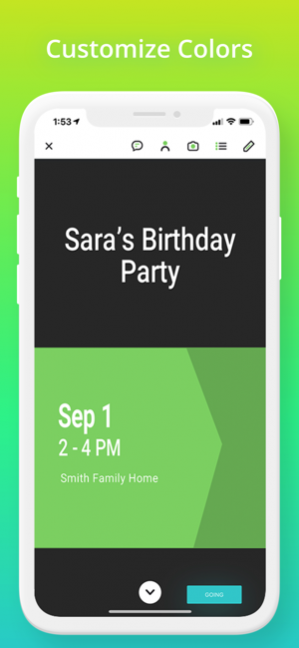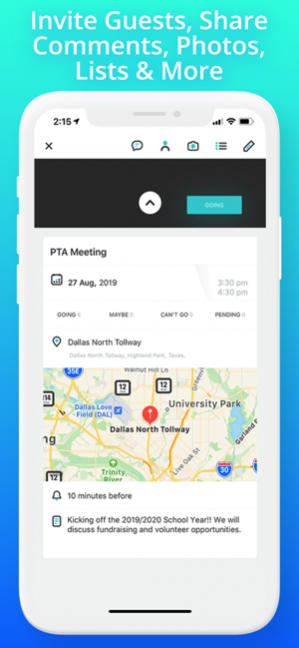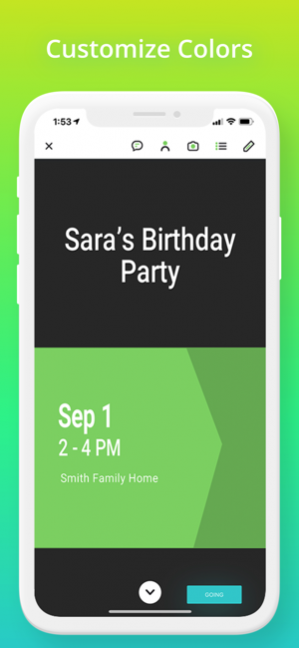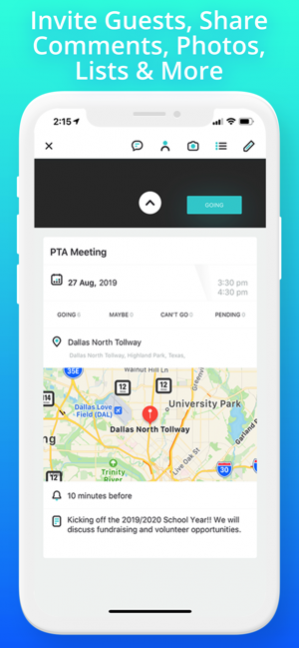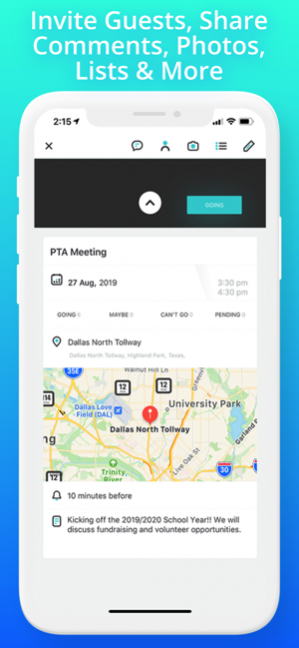CURAGO Family Calendar 2.1.8
Continue to app
Free Version
Publisher Description
ORGANIZE, SHARE, CONNECT
CURAGO is the best way to easily share schedules, events, to-do’s and grocery lists for FREE.
CURAGO’s new look and features offer more flexibility and make it easier than ever to customize and share events with friends, grandparents, babysitters, all without sharing your family’s entire calendar.
CURAGO’s clean and simple planner allows you to enjoy a fresh perspective on family management, so you spend less energy on family logistics and more time enjoying your family.
ORGANIZE, SHARE, and CONNECT with your family for free with CURAGO.
Features:
Shared Family Calendar:
Family events are instantly visible to family members in one clean and uncluttered view. View events for the entire family all at once or filter events by individual family members.
Home Screen:
The Homes Screen makes getting a busy family out the door in the mornings a breeze. Swipe through the entire family’s upcoming events and view the current and future weather based on your location.
CURAGO Events:
Quickly and easily create events for yourself, specific family members, or the entire family. CURAGO is not only for the immediate family, as users can invite other friends and acquaintances to events through email or SMS. Add Notes, Photos and Lists to CURAGO events so that everyone has access to all the pertinent information, rather than digging through multiple apps and locations to find or share that one bit of information.
Themes:
Add a personal touch to each CURAGO event with our new Themes! As the saying goes, “A picture is worth a thousand words,” and you can now select from a variety of images and layouts to add that WOW factor to any of your event invitations.
iCal Sync:
Import iCal events and choose which calendars you want to manage in CURAGO. Have calendars that you don’t want to clutter up or share with family members, no problem. CURAGO is the ONLY family organizer that allows you to choose which imported calendars are visible or hidden from your family.
Security and Sharability:
Each family member creates their own free CURAGO Account, and this prevents potential security issues with a single account access for the family. Since each family member and user has their own account, this allows users to share events with anyone by email or text message.
Junior Accounts:
Let’s face it, kids and pets have schedules too. With CURAGO you can create Junior accounts for family members that don’t have an email account or just can’t manage their own schedules.
Lists:
Each family has a shared Grocery List so you never miss an item on your shopping runs. Lists can be shared with Family Members or marked as Private when needed. Collaborate with others on a list outside of your family by attaching it to an event, so that everyone is up-to-date and kept in the know.
Customization:
Add your own personal touch to your CURAGO account by selecting a color preference that is used throughout the application to add a splash of color, and each user can choose their favorite photo to use as the background image on your Home Screen.
Jun 11, 2020 Version 2.1.8
Thank you for using CURAGO! In this update, we have made a few changes to help us continue to deliver the best way for families to share, organize, and connect for free!
About CURAGO Family Calendar
CURAGO Family Calendar is a free app for iOS published in the Office Suites & Tools list of apps, part of Business.
The company that develops CURAGO Family Calendar is Curago, Inc. The latest version released by its developer is 2.1.8.
To install CURAGO Family Calendar on your iOS device, just click the green Continue To App button above to start the installation process. The app is listed on our website since 2020-06-11 and was downloaded 7 times. We have already checked if the download link is safe, however for your own protection we recommend that you scan the downloaded app with your antivirus. Your antivirus may detect the CURAGO Family Calendar as malware if the download link is broken.
How to install CURAGO Family Calendar on your iOS device:
- Click on the Continue To App button on our website. This will redirect you to the App Store.
- Once the CURAGO Family Calendar is shown in the iTunes listing of your iOS device, you can start its download and installation. Tap on the GET button to the right of the app to start downloading it.
- If you are not logged-in the iOS appstore app, you'll be prompted for your your Apple ID and/or password.
- After CURAGO Family Calendar is downloaded, you'll see an INSTALL button to the right. Tap on it to start the actual installation of the iOS app.
- Once installation is finished you can tap on the OPEN button to start it. Its icon will also be added to your device home screen.